Sometimes unexpected things can happen during virtual presentations. Chances are, you’ve either watched speakers make mistakes or you yourself have made mistakes when speaking.
As a speaker, it is your job to make sure that your audience will understand your message. Unfortunately, sometimes speakers can’t avoid making mistakes when doing virtual presentations.
These mistakes can affect your performance and the way your audience listens to your presentation, but they can be prevented if you pay attention to them and correct them as soon as possible.
Here are top 6 mistakes that every virtual speaker should avoid making in order to have an effective presentation.
Top 6 Mistakes Every Virtual Speaker Should Avoid
Mistake #1: Being Robotic and Stiff
Whether presenting in-person or online, body language is still important. Speakers should pay attention to virtual body language because online conferences form a distance between the speaker and the audience.
The presenter needs to break down the barrier and make an effort to build a strong connection with his audience.
Emphasize your key points by using facial expressions and making bigger body movements with your hands and arms.
Record yourself while rehearsing your presentation and check how you can create a more authentic connection with your audience.
Remember to be yourself and be mobile. You can feel free to move around a bit. You can also drink a cup of water or coffee in between your points to allow your audience to absorb the information you give them. Don’t hesitate to laugh when you give a funny story or tell a joke.
Don’t just focus on what your audience sees, also focus on what they can hear. Avoid giving a presentation in a monotonous way. Change the volume and the pace of your delivery. Also use pauses in between your points.
Find different ways of saying your sentences and explore how you can add emphasis. Always try to show energy and enthusiasm through use of your voice.
Mistake #2: Not Engaging With Your Audience
Remember that maintaining your audience’s attention is harder in visual presentations compared to a presentation in a physical venue. Just like how you would do an in-person presentation, allow your audience to talk.
The best way to get your message across is to engage with them. Make sure to have some sort of audience engagement every 10-20 minutes. Allow people to send messages on the live chat or raise their hand if they would like to speak.
To make your presentation more fun, you can let your audience interact with you by using polls, Q&A, quizzes, chatting, etc. You can use the list of participants to interact with your audience by name. Ask them questions to make them think. This will make your questions and conversations more personal.
Mistake #3: Having Poor Eye Contact With Your Audience
Maintaining eye contact can be a challenge when presenting virtually compared to when presenting in-person.
If you are getting distracted by the video thumbnail of yourself, there are platforms that offer you the option to hide the thumbnail. This way, you can focus more on the faces of your audience.
Don’t just look at the screen, look at the camera. You may be tempted to just read from your notes or what’s on your slides to make sure you don’t miss any point, but this won’t help you connect with your audience. You should value authenticity and connections over perfection.
Make your audience feel like you are directly talking to them. You can also post a note beside your camera. It will remind you to always look at your audience. It will keep your eyes where they should be throughout your presentation.
Mistake #4: Using Too Much Jargon
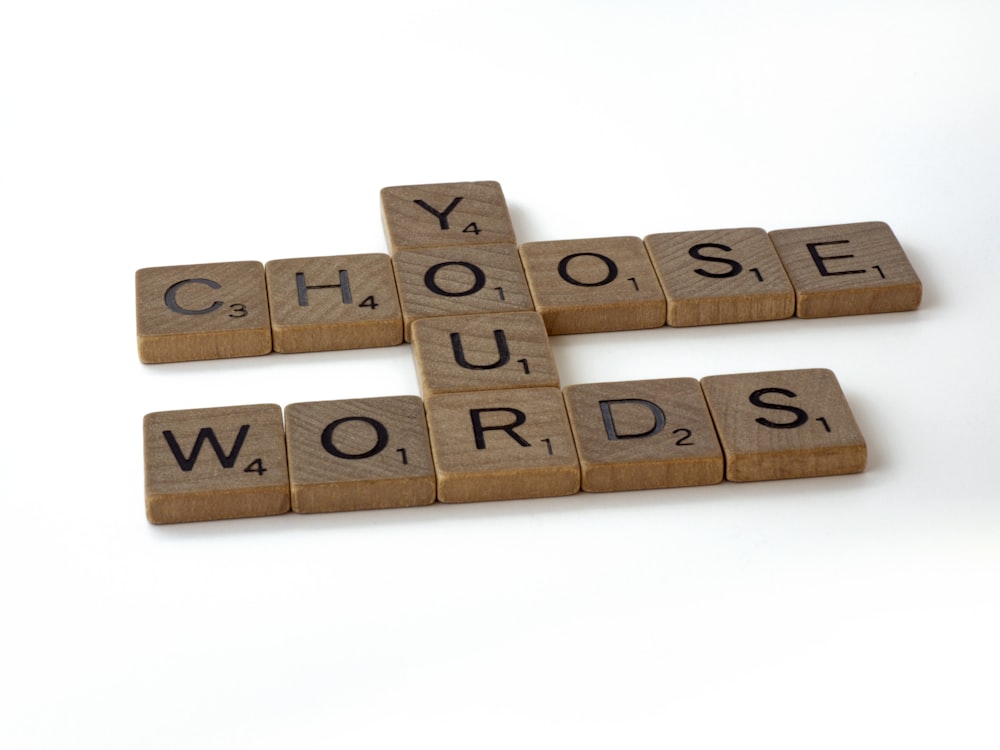
Your choice of words should be appropriate for your audience. Don’t give them a hard time by making them listen to you while trying to understand or research about the terms you used.
If you keep using jargon throughout your presentation, your audience may lose interest in your presentation and won’t get any valuable information out of it. If you really have to use technical terms, make sure to explain what it means and give examples for them to understand it better.
Mistake #5: Not Rehearsing Your Presentation
Having a dry run for your virtual presentation is a necessary part of your preparations.
Great speakers like Steve Jobs and Nick Vujicic don’t just give a wowing performance without putting much effort. It takes them days and weeks to prepare and master their presentations.
The length of your preparation will depend on your topic and situation. Rehearsing your presentation will help you correct your timing when you present and use your slides. You’ll be able to get comfortable with the online platform you’ll use in your presentation as well as your home equipment.
Proper preparation will help you manage your presentation nerves and lessen mistakes. You can also ask your friends and family to observe your dry run and give feedback on how you can improve your presentation.
Mistake #6: Putting Too Much Information in Your Slides and Not Providing Insight
People love stories and can relate with them, but it’s not the same with data.
It’s your job to collect and analyse data then turn it into a story your audience will listen to. If you will be presenting important information in your slides, don’t make it take up the whole screen. Break it down into many slides and only choose the essentials.
People won’t be interested in your data, but they will be interested in how the information you presented can be applied in their career, problem, or current situation they’re facing. Focus on providing conclusions about what your statistics and data signify and tell your audience why they should care.
What You Should Start Doing
Now that you know the top mistakes virtual speakers make, you can start observing yourself when you practice and see if you can make any improvements. You can also ask others to give you feedback.
Immediately take action and make changes in the way you present because if you don’t correct these mistakes, you might do them in your future speaking engagements.
Rehearsing and putting a lot of time and practice during your preparations will definitely help you minimise your mistakes polish your presentation skills.
